With website design, we want our customers and their clients to receive the best website experience possible. But we also want Google to be really happy with the website. When it comes to eCommerce website design Shop Category pages, the issue of Pagination, Load More, or Infinity Scroll comes into play. For now we will look at pagination and infinite scroll.
While the Pagination involves separating content onto multiple pages, Infinity Scroll groups content onto a single page and allows the user to continuously scroll to load new content. Both options create their own user experience.
Each has pros and cons in terms of usability, design, how it feels on various devices, and obviously…. SEO!
So here we will discuss the differences, what they both are, how they work, and in our view, and many many others’ views, which is best for SEO.
What is Pagination?
Pagination is a method where online content is split across several website pages rather than being placed together in one giant mass of content. If you scroll to the bottom of a webpage that uses pagination, you will normally see a row of page numbers, with perhaps next/prev links (Ebay, Amazon and a great many others use this method). These are navigation controls. They let the user direct access to every webpage in the paginated series through manual clicking (or tapping) – from the first page to the last page. These controls also send the message to the Google crawlers that all content within the series is connected and indexable, even though it is separated across multiple pages.
Code ‘behind the scenes’ tells Crawlers which is the Next Page, the Previous Page and so on. It’s smart.
This style grants users with the structure and hierarchy needed to fully make sense of the content, and although it requires more clicks, these actions are meaningful in that they bring the user closer to their desired outcome. They can ‘see’ how much content there us. That’s control. It’s also a nice user experience to know “ahhh, 8 pages to look through”. Users generally prefer a clear end to their search because it satisfies the need for completion.
A great example of pagination is a search engine results page.

Google’s search results are housed on 10 different pages, clearly labelled for customer focus
The navigational controls on the bottom of each paginated page, let users know which page they are on (red O) and how many more pages there are to sift through. This adds clarity to the search process and guides the user to exactly what they’re searching for.
Ecommerce sites also frequently use pagination as there are typically so many products offered that it’s better to house them on multiple pages.
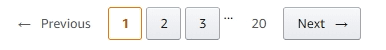
Amazon’s inventory is large – it makes sense to separate its product listings across many pages for the customer to know ‘the end’…
There are things to consider with pagination though, such as View All links, as these can create a URL that shows the same content as, for example, page 1, 2 and 3 (well all of them!). So code is needed to tell Google how to deal with that, else you have Duplicate content, and that is not good.
Access to the Footer of your website
If your footer has customer service information (and perhaps it isn’t at the top), additional menus, social media links and the like, pagination is perfect. The customer is in control – they can see every part of your website, and get to every menu and link without being…. annoyed; which we cover in Infinity Scrolling.
Onto Infinity Scrolling…..

This is how it can look, with the spinning icon as it automatically prepared the next ‘lot’ to load up…
The Advantages of Infinity Scrolling
Users do like to scroll – It has been proven time and time again that users have an easier time scrolling than they do clicking. With many using phones, swipe…swipe…swipe… it’s easy and natural. The speed and responsiveness of scrolling enhances the overall user experience, resulting in a substantial increase of content visibility and increased engagement.
Increased Engagement – Since infinite scrolling is endless, a user can continually engage with content without interruption so long as they continue to scroll/swipe. With no stopping points to break the flow of concentration, users are likely to spend more time visiting your webpage and in effect view a larger amount of its content.
Mobile Friendly – Scrolling and mobile phones are a match made in heaven for a responsive website design. Since mobile screens are much smaller than desktop screens, they can only display a fraction of the content at a time. To work around this, the scroll bars on mobile sites are made much longer so every scrap of content remains accessible.
The Disadvantage of Infinity Scroll… including SEO
Problems with Crawling – Even Google has its limitations. As smart and intuitive as Googlebot is (the thing that scans your website), it still cannot quite emulate the browsing behavior of a human user.
You know how you scroll down… then down again.. then down again… until you eventually see that Footer? It could take 4 swipes, it could take 24! It can get annoying… “when does this stop?”.
Googlebot won’t stop and wait for new content to load outside of its snapshot. As a result, anything outside of this range will not be crawled – and this is never good for an SEO. Simply put: your footer, or content below the products…. are never seen by Google.
Hard to Find Information – Since infinity scroll houses all content on one page – and under one URL – it can be hard to locate information or remember where it was previously found.
For example, if a user was a few scrolls down an infinite scroll webpage and left the site only to return later, the page would refresh and once again load the top content.
“What page was I on? Where did I see that product?”. Tough, you have to scroll… and scroll and…… you see out point here? If they knew it was on page 7, they can just to go to page 7, and there it is. They could even bookmark it for later.
But which is better for SEO?
While you can see that each method has its respective strengths depending on the kind of website you operate, pagination remains the better solution from an SEO perspective.
It’s worth repeating that one of infinite scroll’s major shortcomings is that Google crawlers are unable to crawl content that lays outside of their snapshot; the footer, text below the tiles of images. Whatever Google doesn’t see, it doesn’t index, which means that ranking potential is wasted for a large portion of your content.
While infinite scroll is great for offering users a more comprehensive “gallery” experience (like YouTube or Netflix), pagination is still the technique to beat when it comes to helping users and crawlers find exactly what they’re looking for. If SEO is not key to your business, then Infinity is great. But remember, users cannot booking, or link to a particular page. But if being ‘fun’ is your sole choice, and not SEO, Infinity is a good tool.
We prefer pagination for eCommerce. Giving the customer the control over the content they view. Giving them easy means to share a page. Granting Google the best possible means of crawling your website. All of your website.


Leave a Reply
You must belogged in to post a comment.