When we design websites, particular with a shop or blog, we have to consider the structure of the website.
But what does “structure” actually mean, in these terms anyway?
A “structure” to most is a layout. It can also be like a “family tree”. Your family structure is mum and dad, they have you. But they also have a Mum and Dad on both sides. That’s a structure.
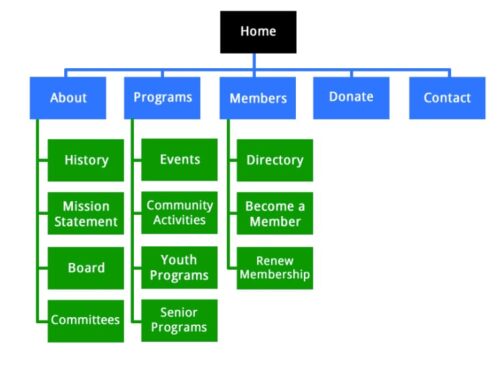 Websites are no different, particular when you have multi-layered pages. This is where you might have a page called Cafe, but then you may have subsequent pages for Dinner Menu, Dessert Menu and so on. These are often downloads, but for this example, we will have them as pages.
Websites are no different, particular when you have multi-layered pages. This is where you might have a page called Cafe, but then you may have subsequent pages for Dinner Menu, Dessert Menu and so on. These are often downloads, but for this example, we will have them as pages.
Example of good structure
Let’s say your website is myowncafe.co.uk. Your ‘cafe’ page might be: myowncafe.co.uk/cafe. Then your Dinner Menu page might be: myowncafe.co.uk/cafe/dinner-menu.
This tells Google that you have a Dinner Menu, in the Cafe area of your website; clear and succinct, makes for good SEO.
There are other areas of a site that have good structure, but it is a very personal thing in terms of how you do it. Take the Blog for example. In our view, a blog should be in a ‘blog’ structure, such as 79design.org.uk/blog. But what about the articles within the blog? Based on what we said above, it’s fairly obvious – not really!
You might want to show the month and date of your blog, or you might not. For example, this page you are reading is set out like this: 79design.org.uk/blog/what-makes-good-website-structure/. This is because it’s a page within the Blog. So it makes sense to show that in the URL. Google can get a greater knowledge of your structure in this way.
But you could do this: 79design.org.uk/blog/2020/10/what-makes-good-website-structure/. This tells readers and ‘crawlers’ that this blog was from 2020 in October. Is this necessary? It might be if the website is almost solely a blog – which it isn’t. Plus it does make the URL get rather lengthy.
Most of our websites use /blog/{blog-title}/ as their structure. Our view is that it makes it easier for Google to identify the page it has crawled, and for the reason to see they are “looking in the blog”, if they were to look at that web address.
What about Shops though?
Shops are kind of different – ecommerce website design need a good structure.. We tend to have ecommerce websites where you have /product-category/{category-name}/, as again, this tells Google and the reader, you are now looking at a product category. Many of the highest ranking shops online use ‘product-category’. There is an SEO argument that removing ‘product-category’ is better, and we have done websites that use this method. But these days, we don’t tend to see as much as need for this as before.
Doing this also costs money to make it happen. Is it worth that money? Lately we are seeing websites that use that method, with no great benefit over those that don’t. Which kind of proves, maybe it’s not so vital now.
Google wants your website to be easy to navigate and crawl. For the their crawler, and you, to understand where you are at all times. Hiding ‘product-category’, by it’s very nature, is wrong. For websites that already do this, we would never change them, as they are well indexed, so changing would cause damage. But nowadays, we rarely see any need for it.
What about Page Numbers in URLs?
This is where we enter the debate of Page Numbering, or ‘Load More’ links (which literally loads more on that same single page), or Infinity Scroll (where it just loads and loads and loads…).
We did write a blog article about this which you can view here on Pagination Vs Infinity Scroll (opens in a new tab).
What we are talking about here is the affect of the URL when it is Page Numbering – Pagination. Let’s say you have a Category: /product-category/mens-shirts/. If you was on Page 3 if that category, it would likely be /product-category/mens-shirts/page/3/. This is great if you want to sent a shortcut to that page to a friend. It’s also useful for your page history, if you want to go back to that page. With the other two methods, you can’t.
It also means in your site structure, that Google can see you have x amount of pages of products, which is very powerful. There is an argument that Google cannot see beyond the ‘infinity scroll’ or the ‘load more’.
So a page like this looks long, but lots of information is there: /product-category/mens-shirts/page/8/.
Both in the programming code, and the URL, this tells Google and readers that you are in the Men’s Shirts Product Category, and this is page 8.
If you had infinity scroll for example, and a shorter URL, it would simply be: /mens-shirts/.
In Summary…
A good structure basically tells Google and readers where they are, and where they might have come from. After all, information is powerful. Take that information away, and one would think it is less powerful. If in doubt, get in touch about a website audit and we can check for you.


Leave a Reply
You must belogged in to post a comment.