When we talk to someone about their existing website, or a new one, we are sometimes asked about speed – and how fast it is. The speed of one’s website is handled by quite a large number of factors. It’s not just ‘server speed’.
How does speed get calculated?
For example: put an Audi R8 sports car on a busy A14 road in Cambridgeshire, and its potential speed hasn’t a chance of being reached because of traffic and other factors. (ignoring the speed limit factor for a moment)
So what factors can get in the way of true speed of a website? Firstly yes you do need a fast server, but if your hosting has enough RAM (memory) to work for you, it’s shouldn’t be that big an issue. Example of which, 128MB should be enough RAM to run most standard websites. 256MB will give you a boost. Different hosting gives different performance.
Images and a CDN
Images take up a large portion of a page’s loading speed. Wouldn’t be great if it could be loaded from a server that is designed to serve up images to the browser, leaving your server to load the site’s code?
There was a time when such a service would cost a lot of money, but nowadays it is much more commonplace and there are free, moderate and expensive tools that can do this: it’s called a CDN. We have done a Blog Article about CDNs, which you can read by Clicking Here (CDN).
Larger images – changing their size
Some website systems (even WordPress at times) can throw a spanner in the works too. Let’s say you have a photograph you have to a page, and it’s 2,500px wide. It doesn’t need to be that big, as it might only be shown half the width of the page, say 950px. Or even less, at 600px. But some systems will not render the image at that size – so it still loads the ‘full banana’ 2500px 800kb image. This is so bad, as you are asking the user to open a 800kb 2500px wide image that needs to be only 600px, around 80kb.
You could resize it, but wouldn’t it be better if the system did it for you? Some systems will. They will reduce any image to a maximum size, and then further reduce it if the image is ‘displayed at’ a particular size. Thus turning that 800kb image into 50kb after further reductions. So much ‘FASTER’.
This is where a Professional Website Design comes into it.
Another factor is how much of your code is being loaded up to the user. This is where we might get a bit techy, so we shall glaze over it a little bit. But a website page is made up of code – if this is not ‘optimised’ effectively, it takes the server more effort to send it to the browser – thus loading a slow website. We can optimise this for you.
Loads of rows, load of content
Other factors are the length of your page. Let’s say you have rows and rows of products, promotions, a big banner, Blog articles, more textual info, a footer and so on. It’s quite a lot for a browser to load up. You can have the fastest server on the planet, but the user still has to load up that content, so it’s wise to think about how much you want to give on that opening page.
Image walking into a store: would you want them to be bombarded with ALL sales, ALL promos, ALL departments…. probably not. Samples, directions, brief details.
We wrote a blog article about Single Page websites. This is where you have the whole thing on one page. This can make that single page quite large – even if you don’t have a vast amount of images. We have seen 20mb pages before, which is staggering (not in a good way).
So do how you check how fast your website is?
This bit is really easy to do. Really easy! (we promise). There are a few Page Speed Test websites out there. Some designers stick to one, others stick to others. A simple one that speaks ‘plain English’ is called GT Metrix. It simply tells you how long the page takes to load on their systems. It gives you two Page Speed scores, plus other factors such as Image sizing issues.
Some problems it reports are not easy to explain, but are often down to ‘Caching’. Where your website is generated behind the scenes to load up faster.
Check your page speed
Google Page Speed Insights is another one, and is one to seriously look at, as it is Google’s own! This take more understanding of terminology, but the simplistic thing to look at is the Mobile and Desktop page speed.
It always loads Mobile First… as Google now looks at that first. A good (or very good) figure is around 40-60. Again, 80-90 is good for desktop, above that is rather special.
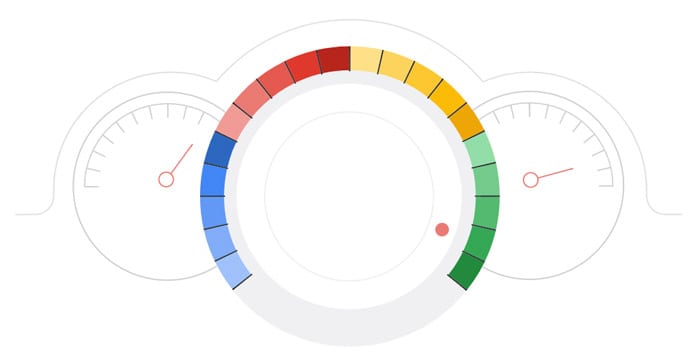
What is Fast and what is a Slow website speed?
There are of course many reports and articles about this, but we have our view too. When we scan our homepage, our figures are usually in the 99% mark, but other pages such as those with Commerce can be in the 80%-90% which is also fast.
Summary
A good hosting server will load up a fast webstie – one that is optimised properly and throughout, using skilled tools, and a professional company behind it.
If you would like us to look into your website’s speed, visit our Website Audit page, and we will run through it for you, and send you a simple report. Or just give us a call, or click the Livechat link down the bottom of this page.


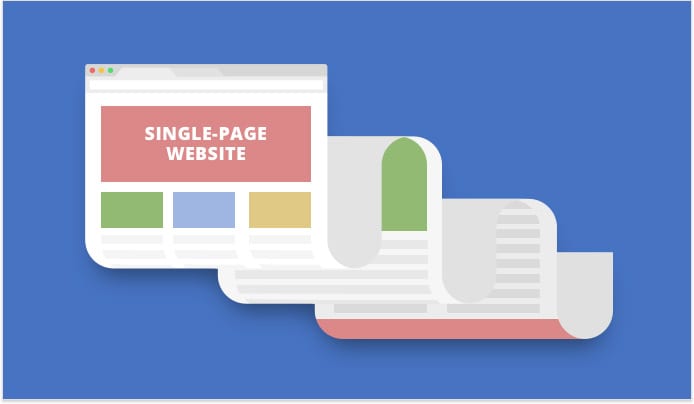
Leave a Reply
You must belogged in to post a comment.